How do I change my printer settings in Microsoft Edge?
To view a video clip of this procedure, click
1. Click on the three dots at the top right hand side of the browser and click "Print"
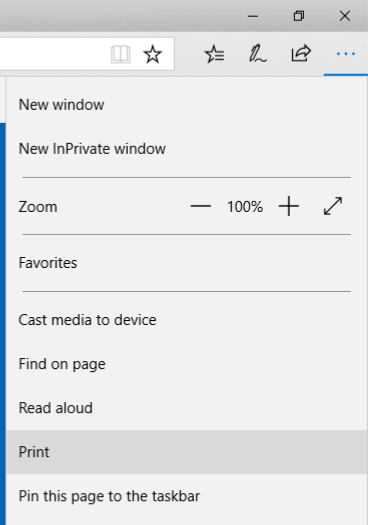
2. Select the "Scale" as "Shrink to fit", "Margins" as "Narrow" and "Headers and footers" as "Off"
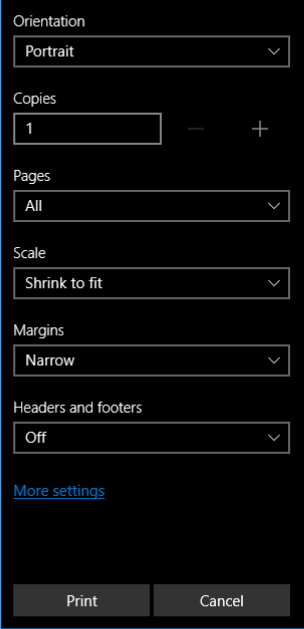
3. Click on "More settings" and select the "Size" of the paper as "A4"
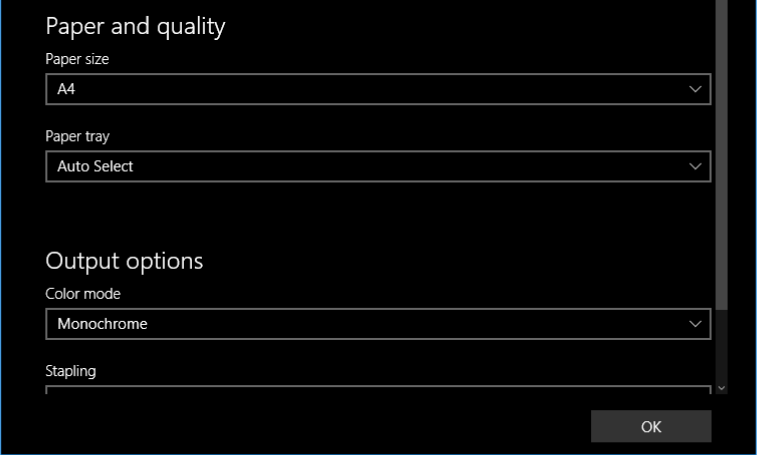
4. Click "OK" and then click "Print"
